Wednesday, December 07, 2016
Introduction
What is R?
- A software package
- A programming language
- A toolkit for developing statistical and analytical tools
- An extensive library of statistical and mathematical software and algorithms
- A scripting language
- …
Why R?
- R is cross-platform and runs on Windows, Mac, and Linux (as well as more obscure systems).
- R provides a vast number of useful statistical tools, many of which have been painstakingly tested.
- R produces publication-quality graphics in a variety of formats.
- R plays well with FORTRAN, C, and scripts in many languages.
- R scales, making it useful for small and large projects. It is NOT Excel.
- R eschews the GUI.
I can develop code for analysis on my Mac laptop. I can then install the same code on our massive computer cluster and run it in parallel on 1000 samples, monitor the process, and then update a database with R when complete.
Why not R?
- R cannot do everything.
- R is not always the ``best'' tool for the job.
- R will \textit{not hold your hand.
- The documentation can be opaque.
- R can drive you crazy (on a good day) or age you prematurely (on a bad one).
- Finding the right package to do the job you want to do can be challenging; worse, some contributed packages are unreliable.
- R eschews the GUI.
R License and the Open Source Ideal
- R is free!
- Distributed under GNU license
- You may download the source code.
- You may modify the source code to your heart's content.
- You may distribute the modified source code and even charge money for it,
- but you must distribute the modified source code under the original GNU license
Take-home Message
This license means that R will always be available, will always be open source, and can grow organically without constraint.
Getting started
Installation
The first step is to install R. You can download and install R from the Comprehensive R Archive Network (CRAN). It is relatively straightforward, but if you need further help you can try the following resources:
Installing RStudio
The next step is to install RStudio, a program for viewing and running R scripts. Technically you can run all the code shown here without installing RStudio, but we highly recommend this integrated development environment (IDE).
R on your own
Try out the swirl tutorial, which teaches you R programming and data science interactively, at your own pace and in the R console. Once you have R installed, you can install swirl and run it the following way:
install.packages("swirl")
library(swirl)
swirl()
Quick R references
There are also many open and free resources and reference guides for R. Two examples are:
R from zero
Follow along
- In RStudio, copy and paste the following:
download.file('https://raw.githubusercontent.com/seandavi/hour_of_code/master/HourOfCode.Rmd',
destfile='HourOfCode.Rmd')
- In the file pane, you can choose the
HourOfCode.Rmdfile and it will open in the RStudio text pane.
Interacting with R
Expression
1 + pi + sin(3.7)
## [1] 3.611757
Assignment
x = 1 y <- 2 3 -> z
Interacting with R
- The
<-,->and=are all assignment operators.
x = 1 y <- 2 3 -> z
- If a line is not a complete R command, R will continue the next line with a
+.
1 + pi +
sin(3.7)
Getting help
R has extensive help functionality built in.
help('print')
help(print)
?print
?data.frame
?`+`
help.search('microarray')
RSiteSearch('microarray')
- For any new function that you see, type
help(newfunction).
First steps in R
Paths and the Working Directory
When you are working in R it is useful to know your working directory. This is the directory or folder in which R will save or look for files by default. You can see your working directory by typing:
getwd()
Loading data into R
R can read files of many different types and from many different sources.
Directly from the web
dir <- "https://raw.githubusercontent.com/genomicsclass/dagdata/master/inst/extdata/" url <- paste0(dir, "femaleMiceWeights.csv") dat <- read.csv(url)
Download first
library(downloader) ##use install.packages to install dir <- "https://raw.githubusercontent.com/genomicsclass/dagdata/master/inst/extdata/" filename <- "femaleMiceWeights.csv" url <- paste0(dir, filename) if (!file.exists(filename)) download(url, destfile=filename)
Working with data
head(dat) tail(dat) summary(dat) dim(dat)
Working with data
head(dat)
## Diet Bodyweight ## 1 chow 21.51 ## 2 chow 28.14 ## 3 chow 24.04 ## 4 chow 23.45 ## 5 chow 23.68 ## 6 chow 19.79
Working with data
tail(dat)
## Diet Bodyweight ## 19 hf 29.58 ## 20 hf 30.92 ## 21 hf 34.02 ## 22 hf 21.90 ## 23 hf 31.53 ## 24 hf 20.73
Working with data
summary(dat)
## Diet Bodyweight ## chow:12 Min. :19.79 ## hf :12 1st Qu.:22.36 ## Median :25.16 ## Mean :25.32 ## 3rd Qu.:28.14 ## Max. :34.02
Working with data
dim(dat)
## [1] 24 2
dplyr
dplyr filter
library(dplyr) chow <- filter(dat, Diet=="chow") #keep only the ones with chow diet head(chow)
## Diet Bodyweight ## 1 chow 21.51 ## 2 chow 28.14 ## 3 chow 24.04 ## 4 chow 23.45 ## 5 chow 23.68 ## 6 chow 19.79
dplyr select
chowVals <- select(chow,Bodyweight) head(chowVals)
## Bodyweight ## 1 21.51 ## 2 28.14 ## 3 24.04 ## 4 23.45 ## 5 23.68 ## 6 19.79
Piping
chowVals <- filter(dat, Diet=="chow") %>% select(Bodyweight) %>% unlist hist(chowVals)
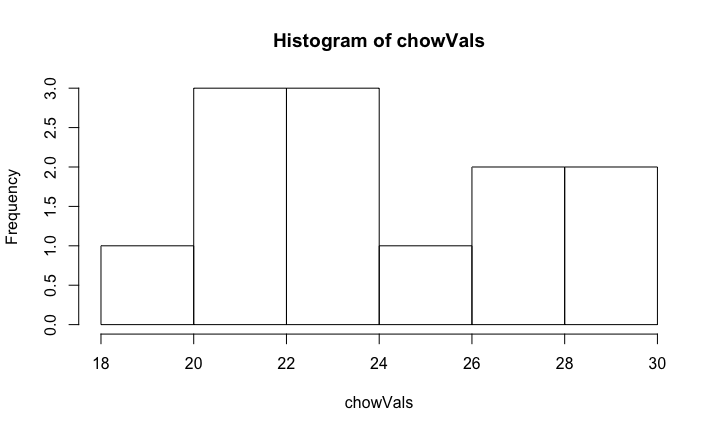
Plotting with ggplot2
ggplot2 package
The ggplot2 package is a relatively novel approach to generating highly informative publication-quality graphics. The "gg" stands for "Grammar of Graphics". In short, instead of thinking about a single function that produces a plot, ggplot2 uses a "grammar" approach, akin to building more and more complex sentences to layer on more information or nuance.
Data Model
The ggplot2 package assumes that data are in the form of a data.frame. In some cases, the data will need to be manipulated into a form that matches assumptions that ggplot2 uses. In particular, if one has a matrix of numbers associated with different subjects (samples, people, etc.), the data will usually need to be transformed into a "long" data frame.
Getting started
To use the ggplot2 package, it must be installed and loaded. Assuming that installation has been done already, we can load the package directly:
library(ggplot2)
Playing with ggplot2
mtcars data
We are going to use the mtcars dataset, included with R, to experiment with ggplot2.
data(mtcars)
- Exercise: Explore the
mtcarsdataset usingView,summary,dim,class, etc.
Pairs plot
We can also take a quick look at the relationships between the variables using the pairs plotting function.
pairs(mtcars[,1:4])
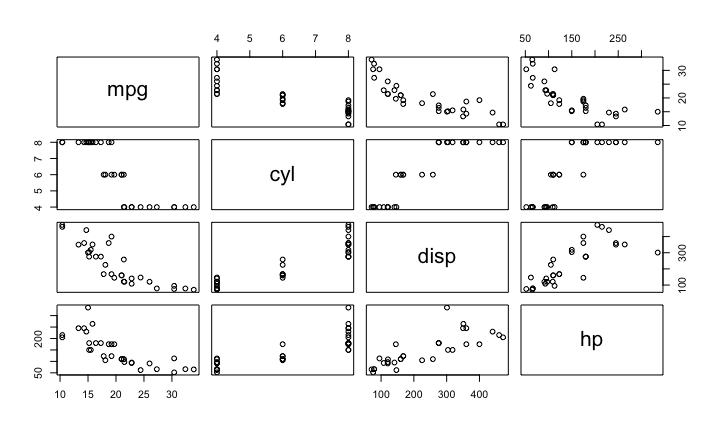
Go to the vignette
download.file('https://raw.githubusercontent.com/seandavi/hour_of_code/master/ggplot2.Rmd',
destfile='ggplot2.Rmd')
Reproducibility
Literate programming
- See the code for these slides
- R markdown
sessionInfo
sessionInfo()
## R Under development (unstable) (2016-10-26 r71594) ## Platform: x86_64-apple-darwin13.4.0 (64-bit) ## Running under: macOS Sierra 10.12.1 ## ## locale: ## [1] en_US.UTF-8/en_US.UTF-8/en_US.UTF-8/C/en_US.UTF-8/en_US.UTF-8 ## ## attached base packages: ## [1] stats graphics grDevices utils datasets base ## ## other attached packages: ## [1] ggplot2_2.2.0 dplyr_0.5.0 knitr_1.15.1 ## ## loaded via a namespace (and not attached): ## [1] Rcpp_0.12.8.2 digest_0.6.10 rprojroot_1.1 ## [4] assertthat_0.1 plyr_1.8.4 grid_3.4.0 ## [7] R6_2.2.0 gtable_0.2.0 DBI_0.5-1 ## [10] backports_1.0.4 magrittr_1.5 scales_0.4.1 ## [13] evaluate_0.10 stringi_1.1.2 lazyeval_0.2.0 ## [16] rmarkdown_1.2.9000 tools_3.4.0 stringr_1.1.0 ## [19] munsell_0.4.3 yaml_2.1.14 colorspace_1.3-1 ## [22] htmltools_0.3.5 methods_3.4.0 tibble_1.2